
Hi, readers! Today I'm announcing my new blog theme! Oh, I'm super excited! You know why? Because I made it myself.
Customizing your own theme in HTML is not easy, really. Only one wrong character can damage all of your design. When you create your own blog theme, I suggest to backup your current HTML code first. If you get the error codes, you will be easy to return to your previous blog theme. With trial and error finally I can make a new one. Thank for people who uploaded the tutorials at google and youtube.
Now I'll show you my old and new blog themes.
OLD BLOG THEME

It's a vintage theme that has flower everywhere. I personally don't like flowers that much actually, but I love the colors.I thought the flower represents girly feel the most, so I decided to use flowers for my blog design. My background and header were full of flowers. Actually this pattern sometimes seems boring
NEW BLOG THEME

It's a watercolor theme with some handwriting fonts. Now I add navigation bar too. It is very useful to make my readers reach what they want from my blog. This theme is very simple, clean, and artistic at the same time. To give a girly feel, I add daisy flower in watercolor effect. I downloaded the daisy here. Now you can see only one flower in my new design theme LOL
I still used peach color, but this time i made it a little bit orange. And the special thing is, I made the watercolor effects and navigation bar (except the daisy and the social media icons) myself at Photoshop CS3 with my limited skills. No plugins required. That's why i love this design very much. You are always proud with your own creations, right?
I hope you will be easier to read my blog with my new theme. Which is BETTER? What is your opinion? Please feel free to comment








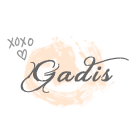



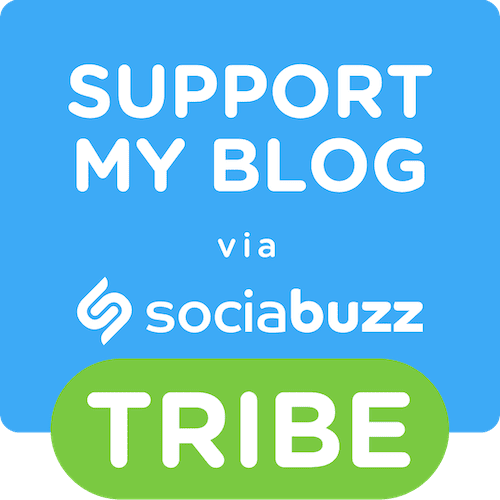




congrats for the new blog house! :) it looks really great and fresh!
BalasHapusThanks Imelda. I'm glad you like it :)
Hapus